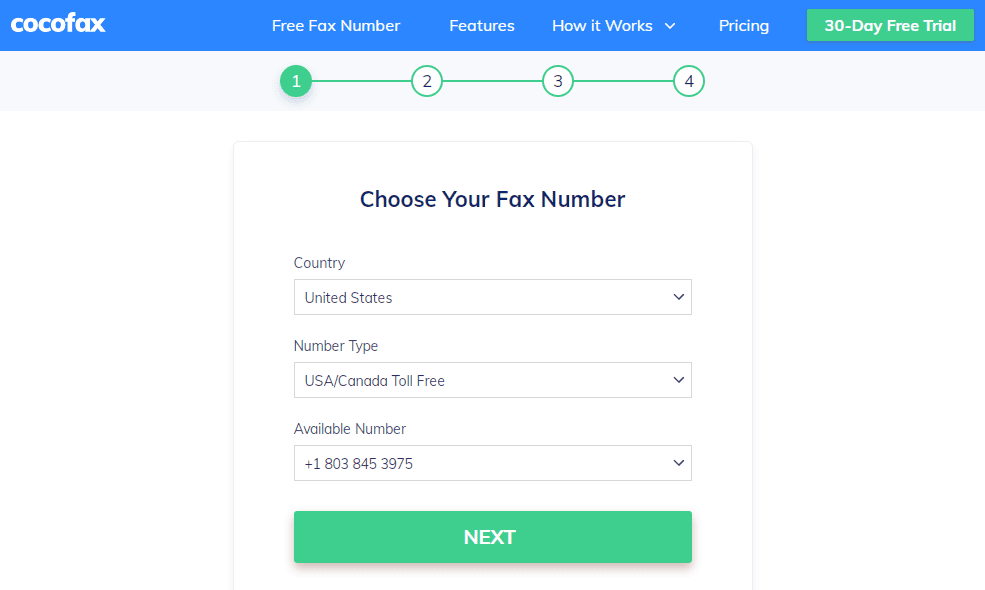Sending and receiving faxes from anywhere becomes extremely easy nowadays. You can manage your fax communications without a fax machine and a phone line. Online fax services, such as CocoFax allow you to send and receive faxes without any restriction.
You can use your tablet, smartphone or computer to send and receive faxes. As compared to other services, CocoFax has numerous trustworthy features. You can use their amazing services to send and receive sensitive files.
Over one million people are using CocoFax to manage their fax communications. This fax service gets recognition from CNET, PCMag, Android Authority, Life Hacker and Top 10 Reviews. For this reason, you can trust CocoFax.
Moreover, they offer a free trial period so that you can evaluate their services. If you are not happy with their services, feel free to send your subscription. You will get 30 days to assess their services and features.
Free Fax Number
Once you sign up with the CocoFax, you will get a 30-day free trial and a free fax number. You can use this number permanently to manage your faxing. With CocoFax, it is possible to send local and international faxes without any wait.
You can avoid the expenses of a fax machine, toner or paper. CocoFax features encrypted and secure HIPAA compliant faxing. Anyone can start using CocoFax without any credit card or set-up fee.
Fax Google Documents
For Google fax online, you will need CocoFax as a third-party service provider. Keep in mind that Google doesn’t have a dedicated fax service. You must have a fax number to send and receive faxes. CocoFax will offer this number at the time of sign up.
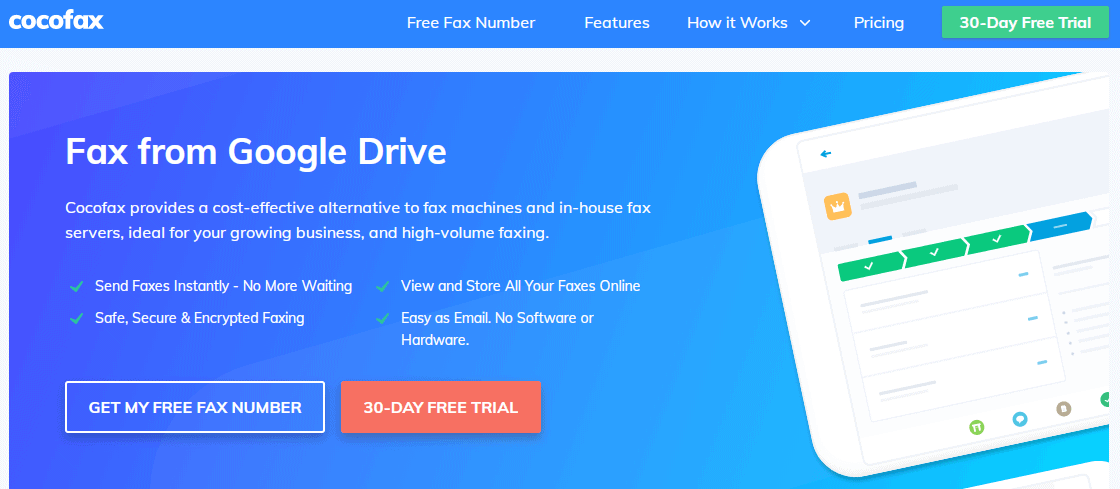
How to get started with CocoFax?
It is effortless to send and receive faxes with CocoFax. You will need an email ID to get started. See these simple steps:
Step 01: Register with CocoFax
Sign up to create a CocoFax account. It takes only one minute, and you will get a 30-day trial for free. After creating this account, you can log in to this account at any time.
Step 02: Select a Free Fax Number
You can enjoy your free trial for 30 days along with luxury to select your favorite number. Remember, you will get a free fax number for one month only. If you need this number permanently, it is essential to upgrade your plan.
Step 03: Send Faxes with a Virtual Fax Machine
Now you can use your free fax number and a 30-day free trial to turn your tablet, computer or smartphone into a fax machine. Receive and send many faxes as per your needs. After sending and receiving each fax, you will get an email notification.
International Faxing
CocoFax allows you to send and receive international faxes. This service is designed to bridge the gap between a fax machine and the internet. For international faxing, you will need a fax number, an exit code and a foreign country code.
An exit code may vary for each country, such as it is 011 for the people sending faxes from the USA. You will put this number at the start of a fax number. Remember, the country code will be the identification code of every country. You will use the same code that you have to apply before dialing an international number.
Reliable and Speedy Fax Service
CocoFax is famous across the globe, and numerous businesses are using this service to fax their business documents. If you need professional faxing service for your business, you can trust CocoFax. Reliability and speed of this service allow you to send local and international faxes.
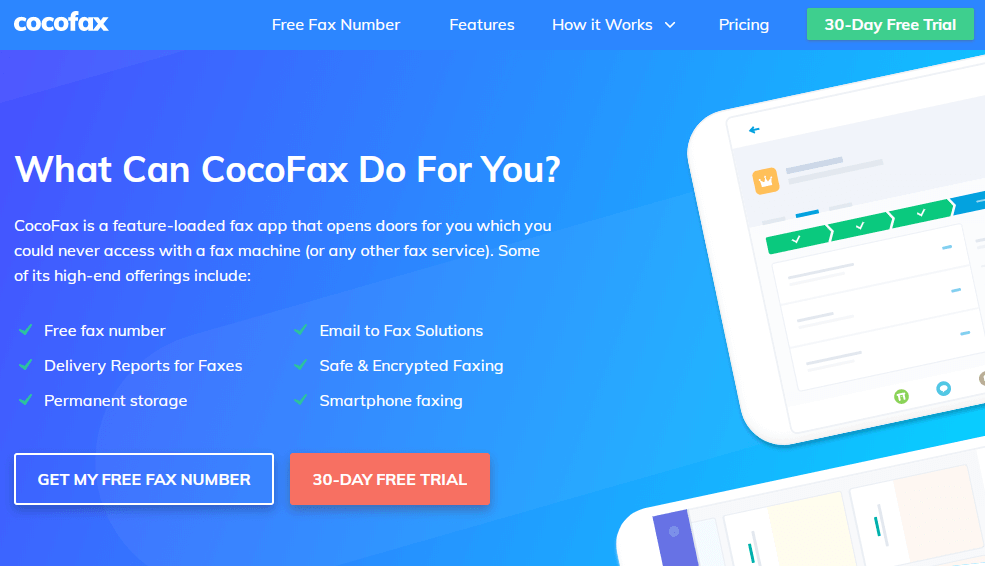
Feel free to use your browser to send faxes from your PC and phone. Use your email ID, register for a free CocoFax account and you are good to go.
Conclusion
Our verdict: After reviewing Cocofax, we strongly recommend it!
To sum up this review, we found that there is no doubt CocoFax is a popular online fax service to manage your fax communications, however, some other same services promise a world but give a little, but Cocofax is getting popular among online businesses and freelancers. Why is that so, because the particular unique selling point is, with the use of CocoFax, you can add an extra layer of professionalism and security to your communications.
The versatility of CocoFax enables you to turn your phone, tablet and computer into a virtual fax machine. If you want to fax Google documents, CocoFax can make your work easy.